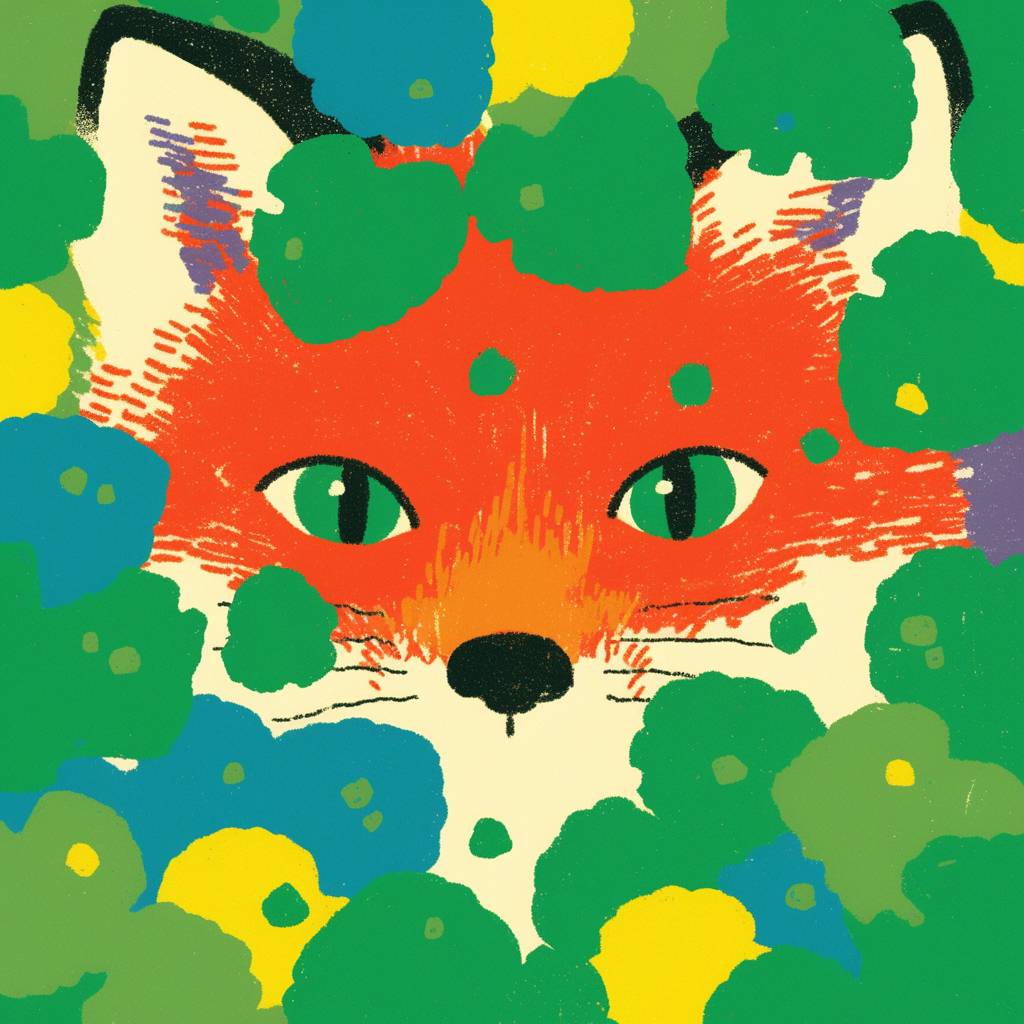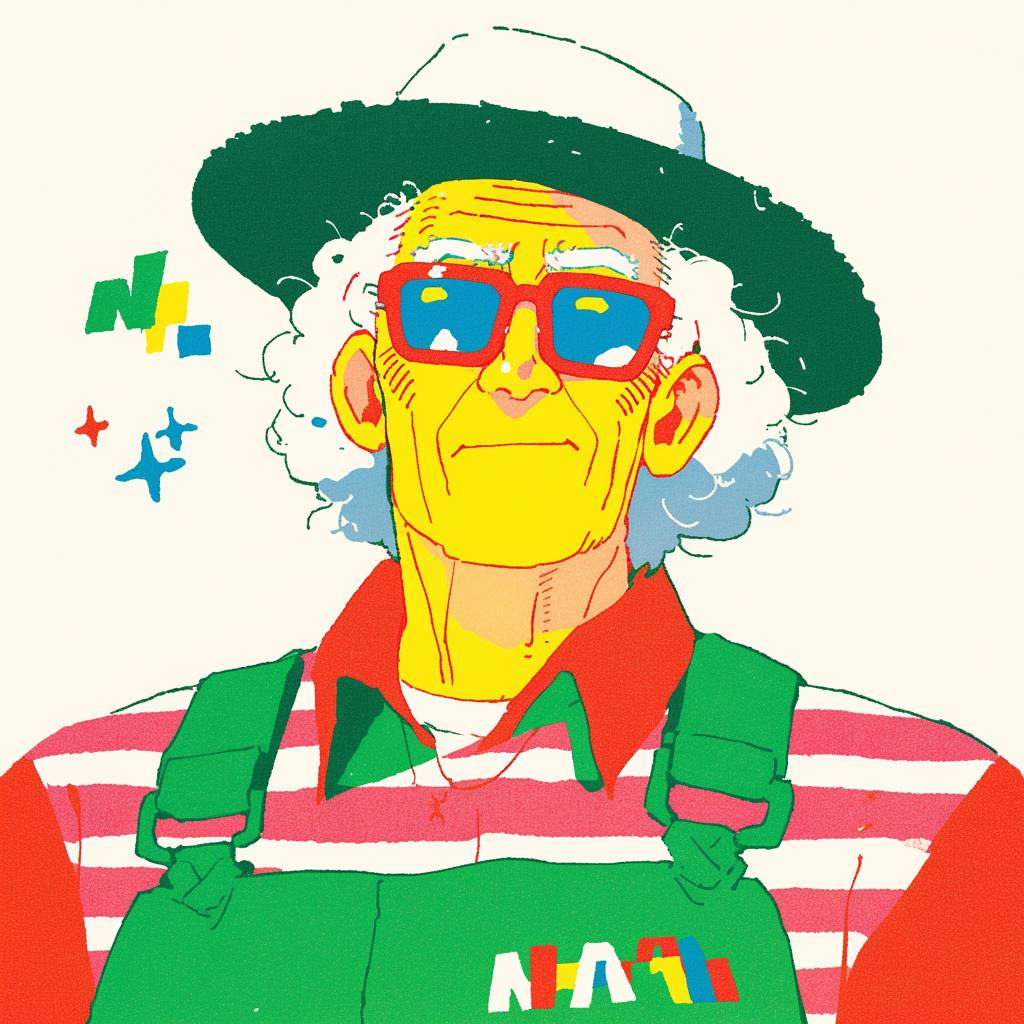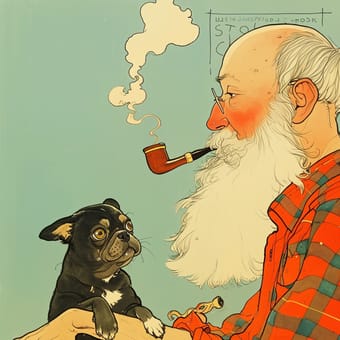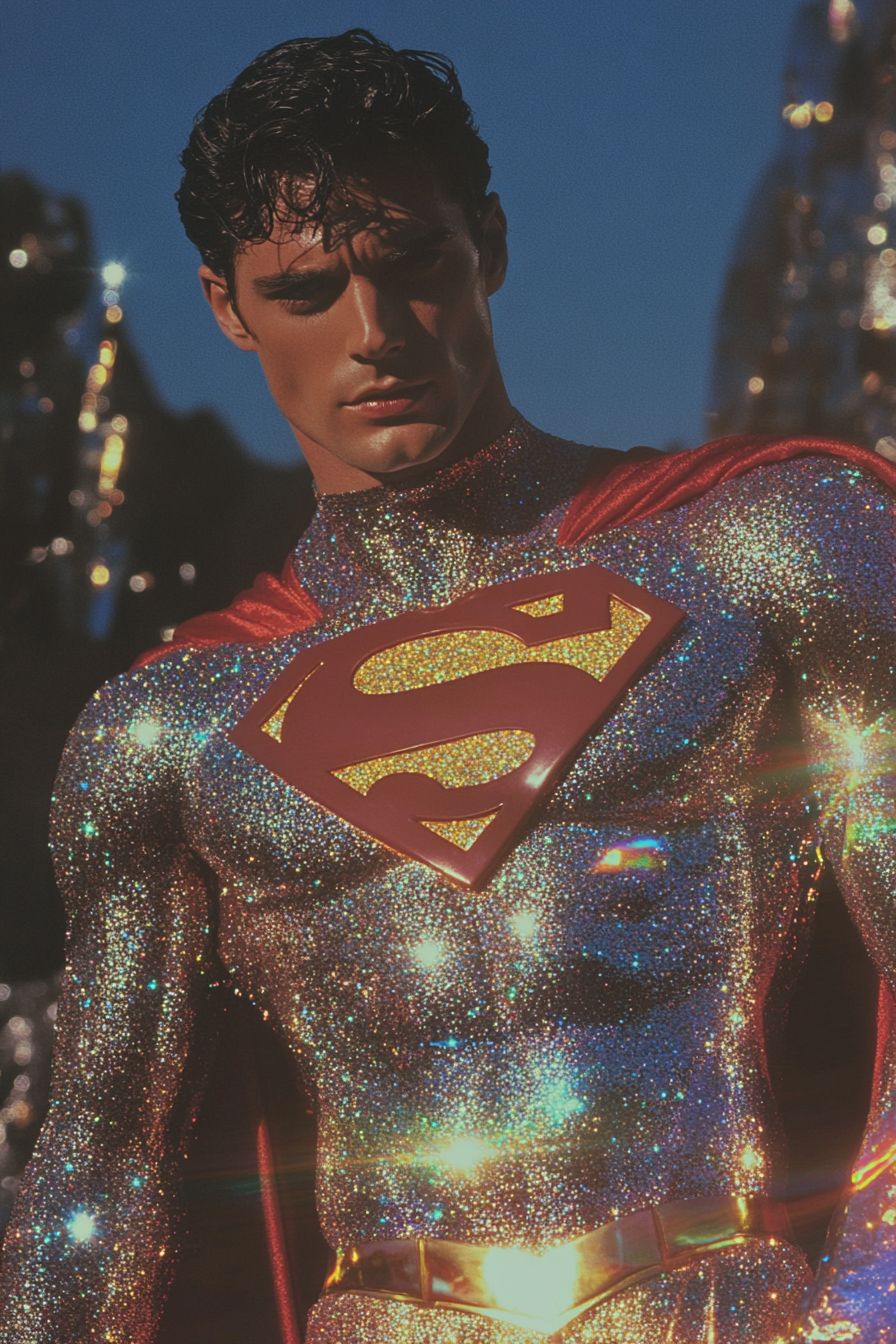Art Style Type
This SREF style blends elements of Pop Art and modern illustration. It showcases Pop Art's vibrant colors and simplified forms while incorporating the playfulness and expressiveness of modern digital illustration. The style uses flat color blocks and simplified outlines while retaining enough detail to express lively personality, which is characteristic of Pop Art. At the same time, its hand-drawn quality and organic lines reflect the warmth and human touch of modern illustration.
Style Characteristics
The most striking feature of this style is the bold color combinations with high contrast, using bright primary colors (red, yellow, blue, green) against strong background colors. The images are flattened, reducing shadows and gradients while emphasizing the boundaries between color blocks. The lines have a rough hand-drawn quality, as if created with brushes or chalk, preserving the artist's handcraft marks. The overall composition is simple yet impactful, creating visual tension through contrasting shapes and colors. This style is impressive because it combines the innocent playfulness of children's book illustrations with the sophisticated aesthetics of modern graphic design.
Style-Enhancing Prompt Keywords
- Chalk Drawing: Enhances the handcrafted texture and tactile quality of the work, making colors appear with more natural bleeding and soft edges
- Vintage Print: Reinforces the flat design feel and retro aesthetic, making colors look like they've been screen-printed
- Playful Composition: Elevates the energy and whimsy of the work, making relationships between elements in the image more dynamic and interesting
Recommended Application Scenarios
This style is particularly suitable for children's book illustrations, brand identity design, music album covers, youth product packaging, cultural event posters, social media content creation, educational material visuals, and any context that needs to convey joy, energy, and creativity. Its bold colors and simple forms make information easy to remember, making it excellent for visual communication and marketing.
 Library
Library